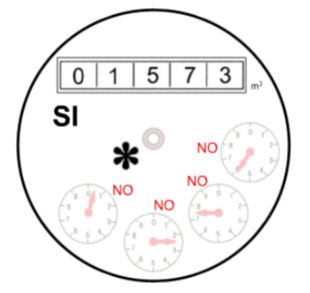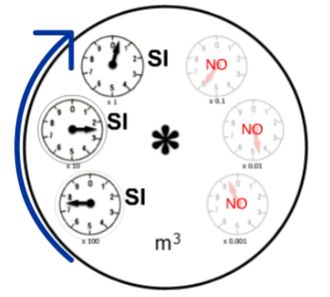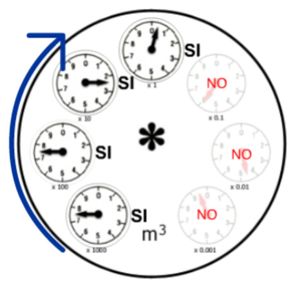There are various meter models.
Let's see how to read them
Direct reading meter
If the meter displays both numbers in digits and dials with hands, record only the black numbers in digits and ignore those indicated by the dials.
If the meter displays both numbers in digits and dials with hands, record only the black numbers in digits and ignore those indicated by the dials.
Meter with 6 dial hands
If the meter displays only dials with hands, record only the numbers indicated by the black hands and ignore those marked by the red hands. Read the dials clockwise, in the direction indicated by the arrow.
Communicate your self-reading
Self-readings can be communicated via:
- The "ElcaApp" app, for Android and iOS
- The specific postcard left by the meter reader
- By phone
- By fax
- By email to letture@elcasas.it (To avoid errors, it is advised to attach a photo of the meter when possible)
- Directly at our offices
- By SMS to 3425276476, indicating:
- The 6-digit customer code or the 9-digit user code (no spaces)
- The 6-digit customer code or the 9-digit user code (no spaces)
- The account holder's name
- The meter reading without spaces (in the case of multiple meters, specify COLD, HOT, GARAGE, etc. before the reading).
- No photos, links, or MMS.